| หมวดสินค้า |
|---|
|
ทั้งหมด (1148) สินค้าไม่มีหมวดหมู่ (7) |
| เข้าสู่ระบบ |
|---|
| ตะกร้าสินค้าของคุณ |
|---|
| ไม่มีสินค้าในตะกร้า |
| สินค้าขายดี |
|---|
|
|
| รับข่าวสารทางอีเมล |
|---|
| แท็ก |
|---|
| ดู VDO การทำโครงงานทั้งหมดของ อ.ประเสริฐ ตรวจสอบสถานะไปรษณีย์ |
|
ชื่อสินค้า : โมดูล ultrasonic แบบกันน้ำวัดได้ไกล 5เมตรราคา:300บาท
|
|---|
|
ลากเม้าเพื่อ ดูรายละเอียดเพิ่มเติม คลิ๊กดูรูปอื่นได้ จะสั่งซื้อกดที่รถเข็นด้านขวานี้ --)

ลากเม้าเพื่อ ดูรายละเอียดเพิ่มเติม คลิ๊กดูรูปอื่นได้ จะสั่งซื้อกดที่รถเข็นด้านขวานี้ --)

|
| รายละเอียดสินค้า รหัสสินค้า 005083 |
|---|
|
เข้าชม : 7296 | สั่งซื้อไปแล้ว : มากกว่า5 | Wishlist Rate : 0
จำนวนในstock : stock
เพิ่มลง Wishlist
โมดูล ultrasonic แบบกันน้ำวัดได้ไกล 5เมตร พร้อมหัว sensor แบบกันน้ำ สามารถใช้กลางแจ้งได้ การเขียนโปรแกรมเหมือนกันกับ รุ่นอื่นๆ ที่ผมมีขาย มี 4 ขา 1. vcc 5V 2. gnd 3. trig -> ส่งสัญญาณให้ส่ง คลื่นออกไป 4. echo -> ขารับสัญญาณหากได้รับ คลื่นที่เราออกไป จากสูตร v = s/t เมื่อความเร็วเสียง = 431m/sec s คือระยะที่เราจะวัด t เราใช้ MCU จับเวลา ก็เอามาเข้าสูตร ก็จะได้เวลาแล้ว ไม่ต้องกลัวว่าจะใช้ไม่เป็นครับ ผมมี library สำหรับ MCU51,pic,avr,arduino ให้ฟรีครับ เขียนเอง ไม่ได้ coppy จากใครมา ไม่ต้อง link ไปยัง web ต่างประเทศให้มาแปลภาษาให้เมื่อย http://www.micropik.com/PDF/HCSR04.pdf ขอเพียงซื้อสินค้าตัวนี้ ของ อ ประเสริฐ เดี๊ยวส่ง link ไปให้ จัดเต็ม!!! เทสก่อน ถึงมือลูกค้า ทุกตัว source code 16f84 ใช้ mikro c void main () { int width; int range; TRISA=0x08; TRISB=0x00; Loop: PORTB=0x00; width=0; range=0; PORTA=0x04; //send pulse with a 20us width delay_us(20); PORTA=0x00; while (PORTA.F3==0) //wait until an echo is received { } while (PORTA.F3==1) //calculate the width of the echo received { delay_us(10); width++; } range=(width*10)/58; //calculate range if (range<100) //if range less than 100m turn on LED { PORTB=0x10; delay_ms(500); } PORTB=0x00; delay_ms(100); goto Loop; } 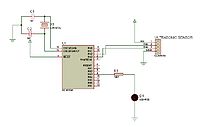 สินค้าตัวเอาไว้ทำพวกนี้ก็ได้ครับ เอาไว้ทำตัววัดระยะทาง เอาไว้ทำ ไม้เท้าสำหรับคนตาบอด source code ARDUINO http://www.instructables.com/id/Easy-ultrasonic-4-pin-sensor-monitoring-hc-sr04/ The new code(4pin): void setup() { pinMode (2,OUTPUT);//attach pin 2 to vcc pinMode (5,OUTPUT);//attach pin 5 to GND // initialize serial communication: Serial.begin(9600); } void loop() { digitalWrite(2, HIGH); // establish variables for duration of the ping, // and the distance result in inches and centimeters: long duration, inches, cm; // The PING))) is triggered by a HIGH pulse of 2 or more microseconds. // Give a short LOW pulse beforehand to ensure a clean HIGH pulse: pinMode(3, OUTPUT);// attach pin 3 to Trig digitalWrite(3, LOW); delayMicroseconds(2); digitalWrite(3, HIGH); delayMicroseconds(5); digitalWrite(3, LOW); // The same pin is used to read the signal from the PING))): a HIGH // pulse whose duration is the time (in microseconds) from the sending // of the ping to the reception of its echo off of an object. pinMode (4, INPUT);//attach pin 4 to Echo duration = pulseIn(4, HIGH); // convert the time into a distance inches = microsecondsToInches(duration); cm = microsecondsToCentimeters(duration); Serial.print(inches); Serial.print("in, "); Serial.print(cm); Serial.print("cm"); Serial.println(); delay(100); } long microsecondsToInches(long microseconds) { // According to Parallax's datasheet for the PING))), there are // 73.746 microseconds per inch (i.e. sound travels at 1130 feet per // second). This gives the distance travelled by the ping, outbound // and return, so we divide by 2 to get the distance of the obstacle. // See: http://www.parallax.com/dl/docs/prod/acc/28015-PING-v1.3.pdf return microseconds / 74 / 2; } long microsecondsToCentimeters(long microseconds) { // The speed of sound is 340 m/s or 29 microseconds per centimeter. // The ping travels out and back, so to find the distance of the // object we take half of the distance travelled. return microseconds / 29 / 2; } |
| ภาพสินค้าอื่นๆ คลิ๊กที่รูป หากต้องการ Zoom กดแว่นขยาย ลาก mouse ที่ภาพเลื่อนซ้ายขวาได้ |
|---|
|
ราคาสั่งจากหน้า web 300 บาท
ราคาซื้อเองที่สาขา 300 บาท |
| สินค้าที่เกี่ยวข้อง |
|---|
|
|
electhailand@gmail.com เมล์นี้ใช้ติดตามสินค้า สั่งสินค้า และสอบถามครับ